I made a Plugin to change your WordPress admin panel “cawaii.”
With this plugin you can make your dashboard totally differnt cawaii look.
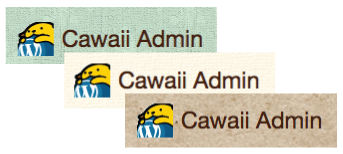
Install
Download from WordPress | Plugin Directory | cawaii admin or search at Plugins > Add New in your wordpress.
*Works fine from 3.2.
Settings
Go to Settings > cawaii-admin.
Locate menus
You can choose the menu location from header or the default sidebar.
When “On Header” is choosed, it will display minimum menus to edit sites. I’m going to enable to show other menus such as menus added by ohter plugins.
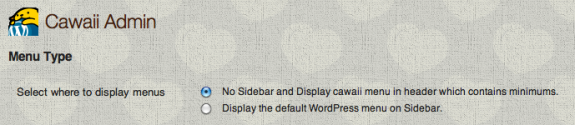
Bachground
There are five choices of background image.
You can choose if the background scrolls or stay fixed.
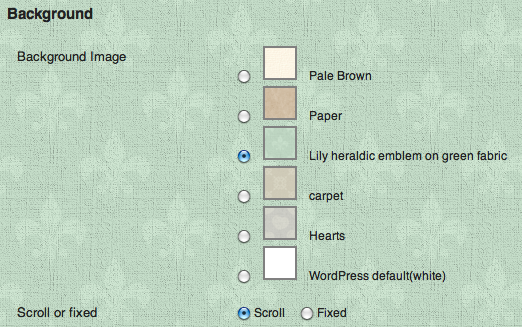
1. Pale Brown

2. Paper

3. Lily heraldic emblem on green fabric

4. Carpet

5. Hearts on gray

And the default wordpress white background

Colors of fonts, links and boxes
Choose from warm color, cold color and default wordpress color.
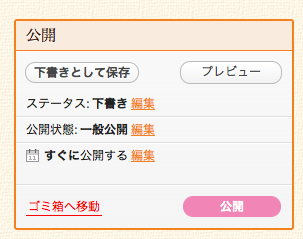
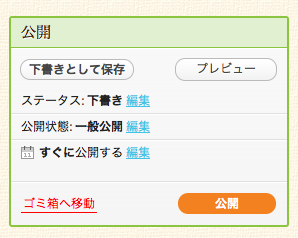
Upload original logo shown at admin header and login page
By default, wapuu logo (wordpress Japan’s official character) is displayed.
Upload your own or choose “default”.
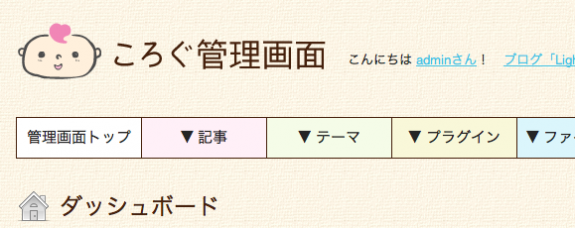


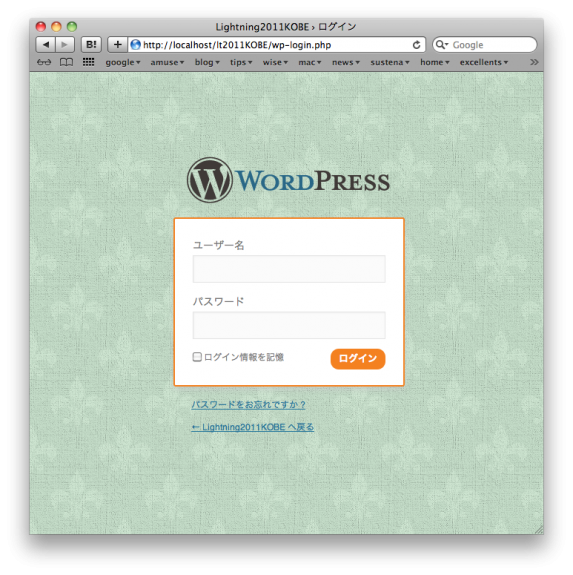
Remove metaboxes
Choose which metaboxes to remove from dashboard and edit post/page.
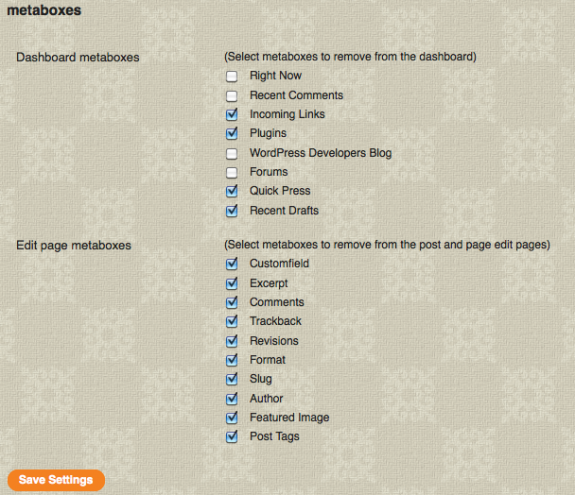

Aim
Clients and my family said that the default admin panel is difficult.
I thought there are two reasons.
The first one is that it simply looks too sophisticated. So I made it cawaii and cawaii is easy.
Another reason is that there are too many buttons and links which clients/families don’t touch. So I removed them.
Please feedback
Wish and bugreports are welcome at comments or my twitter account.
And I’m waiting for gentle people who send me another css files or background images too!
(I’ll credit you!)
Thanks!


